However, depending on the computer and its settings, it can happen that the page is too small or too large and therefore not complete is pictured.

In this case, proceed like this:
1. Set browser window to full screen mode
Click on the full screen icon
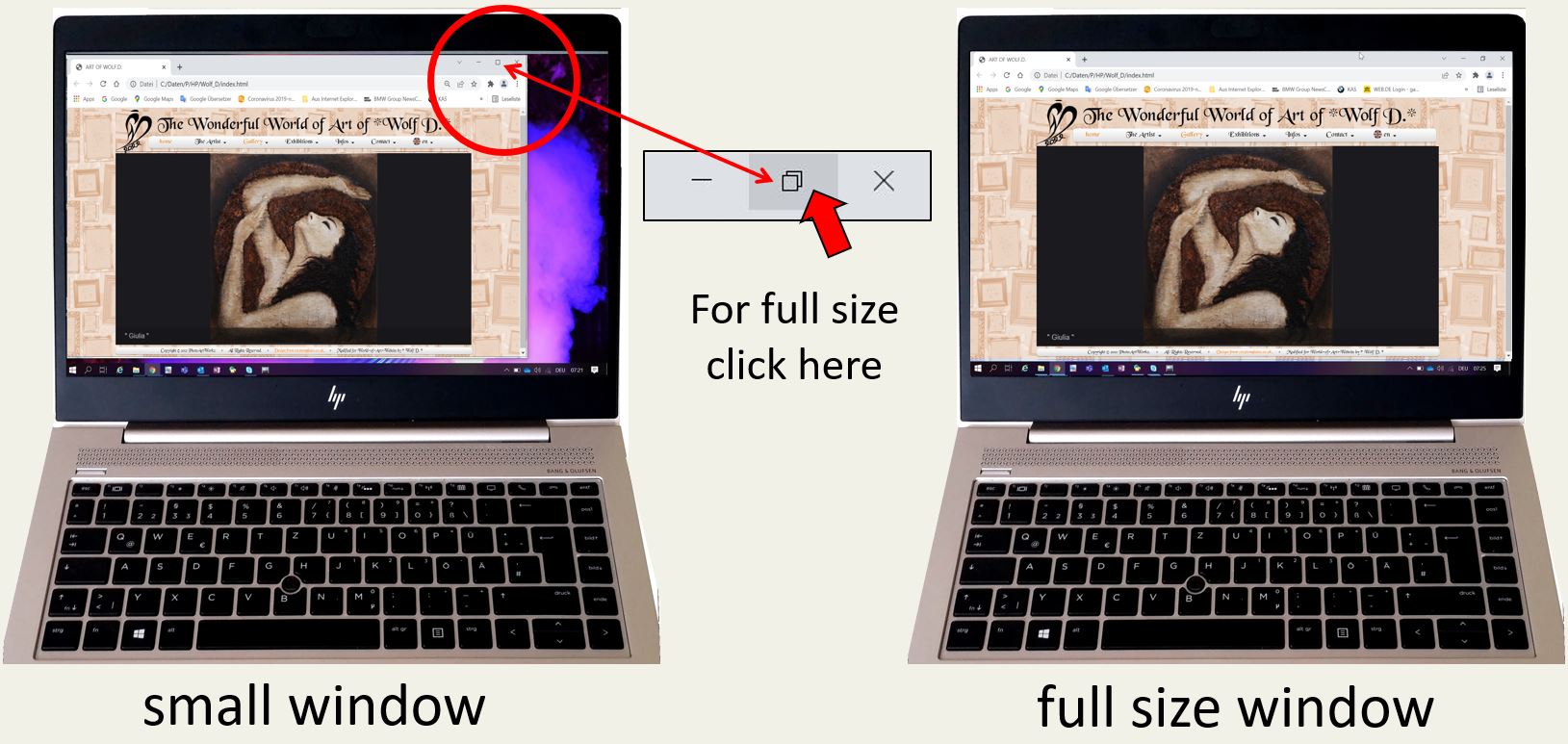
2. Zoom website to correct size
The contents of the window can be enlarged by pressing the "ctl" and "+" keys simultaneously
(for MAC systems "command" and "+"):
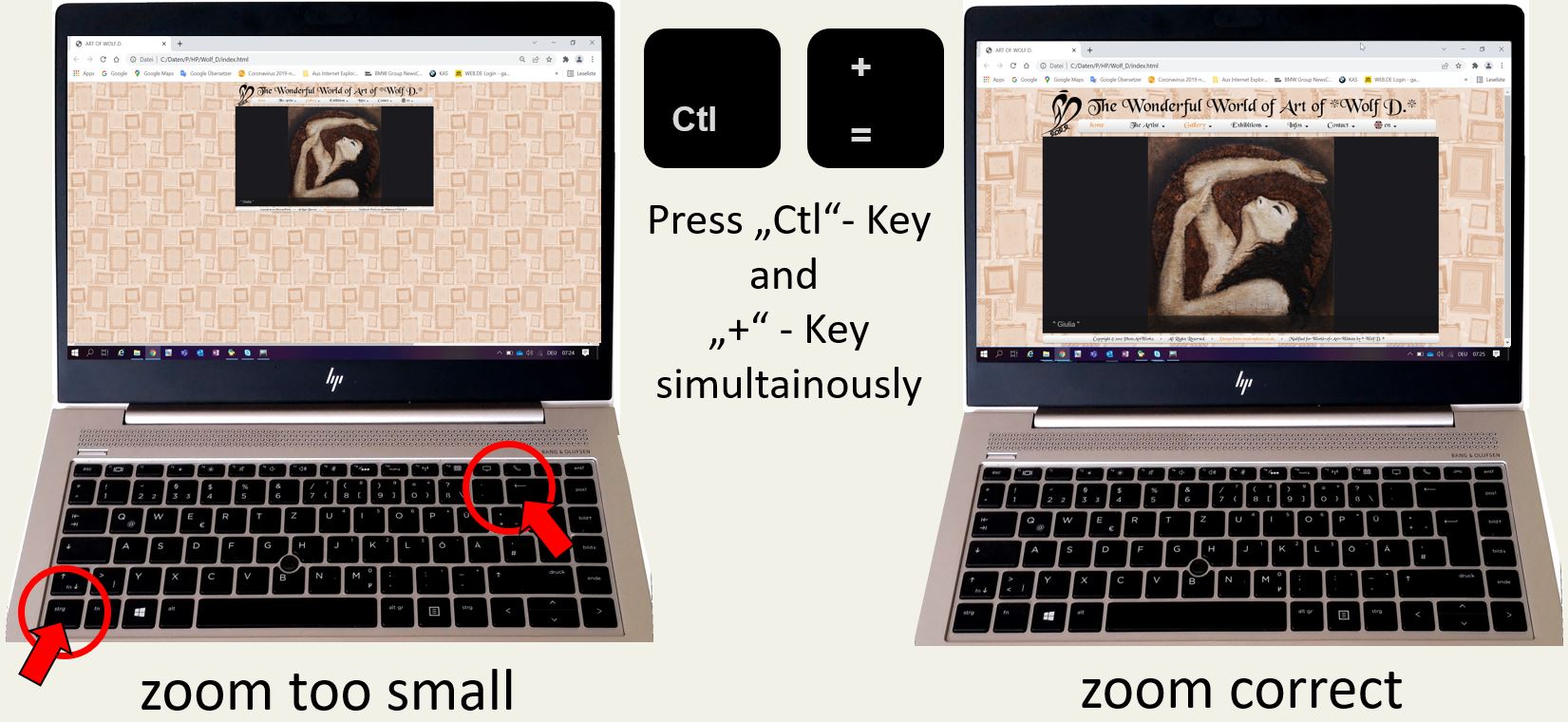
By simultaneously pressing the "ctrl" and "-" keys, the window content can be reduced
(for MAC systems "command" and "-"):
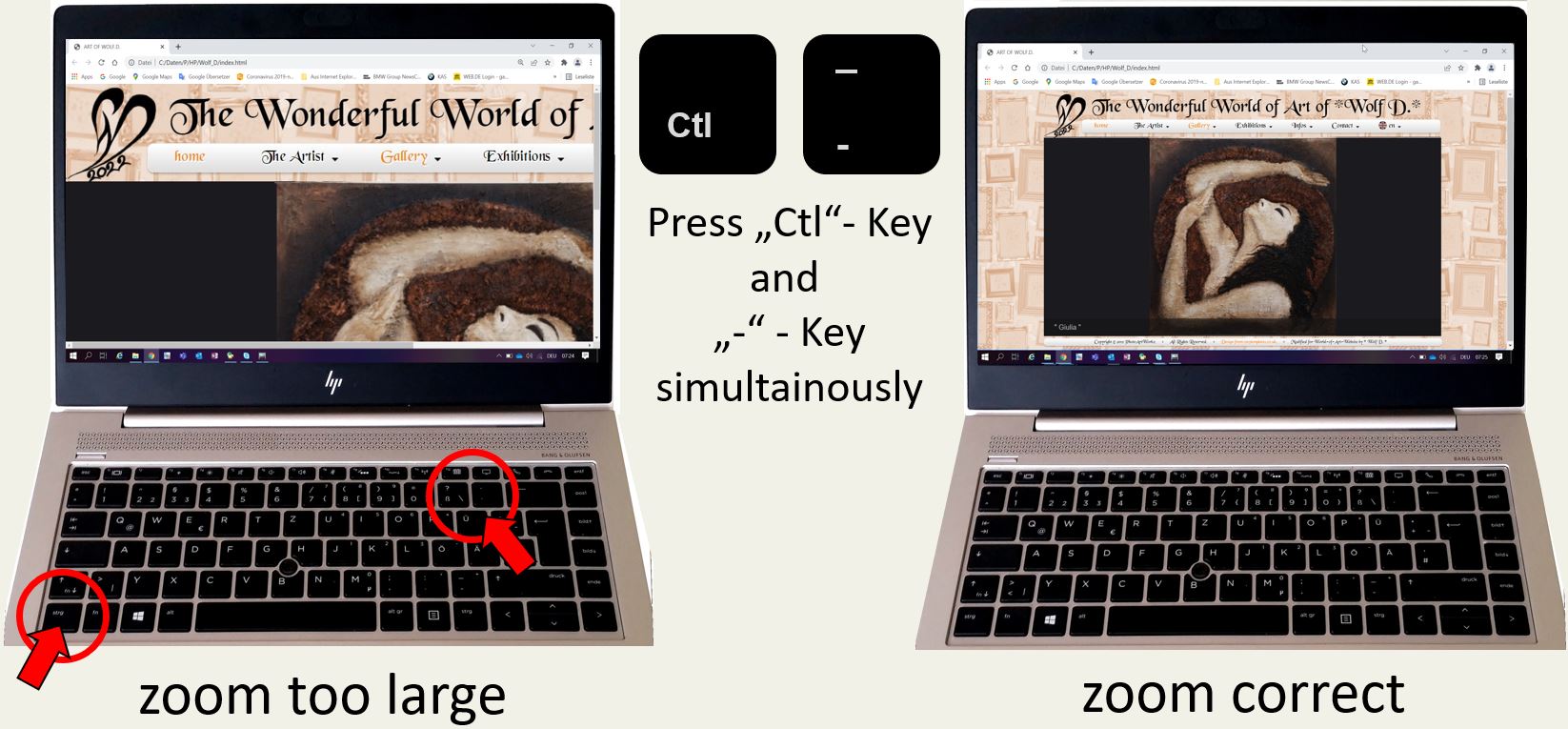
This can be repeated until the window content completely fills the window.